Delete Account
You can delete your Ecobox Account at any time. If you change your mind, you might not be able to recover it after a certain amount of time.
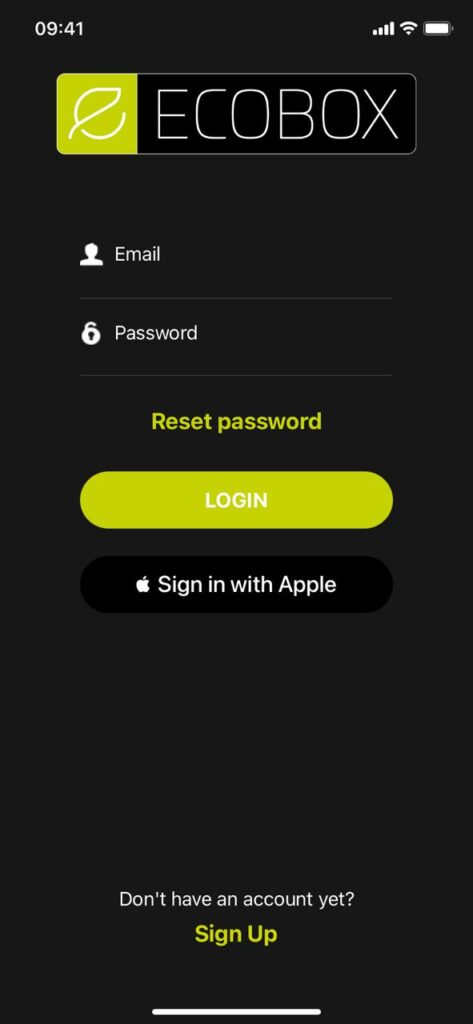
Step 1
First, you log in with your credentials (username and password).

Step 2
Now, select the configuration icon at the top right of the screen.
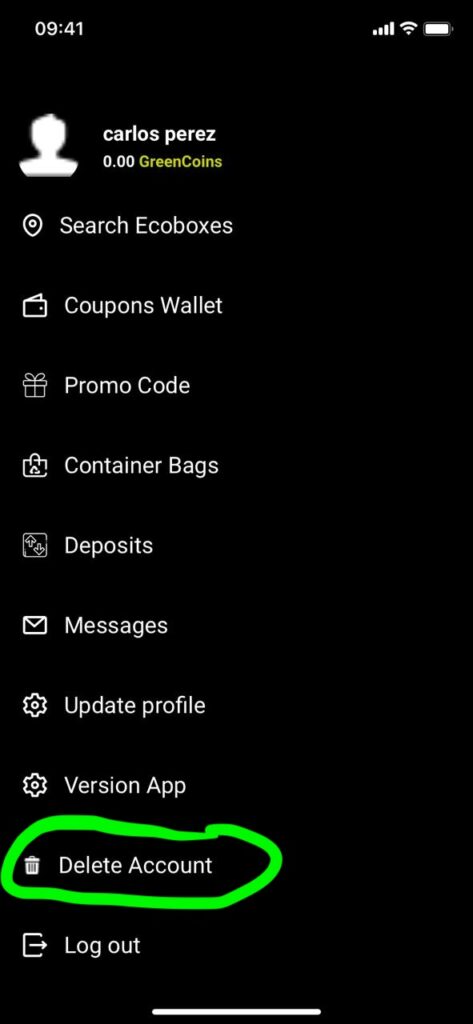
Step 3
In this step, select the “Delete Account” option.
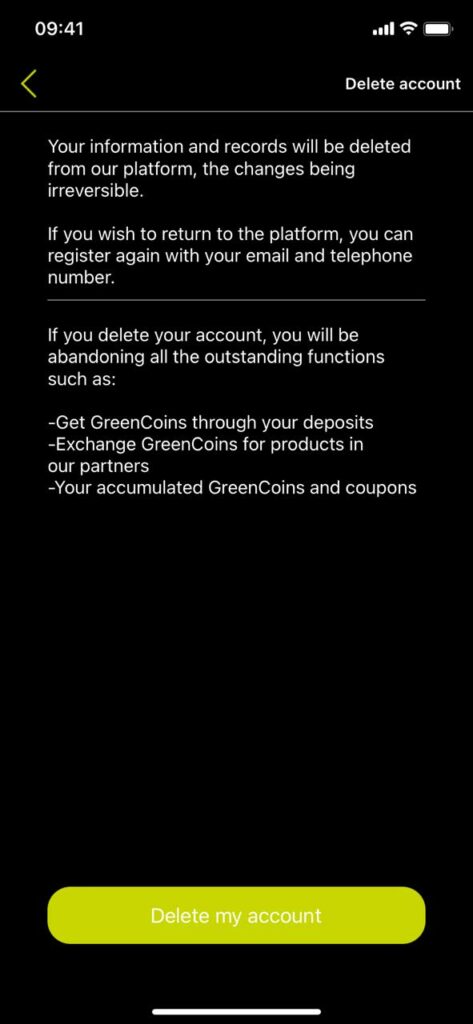
Step 4
Here we check all the data previously read and confirm the deletion of the account by clicking on the “Delete my account” button.
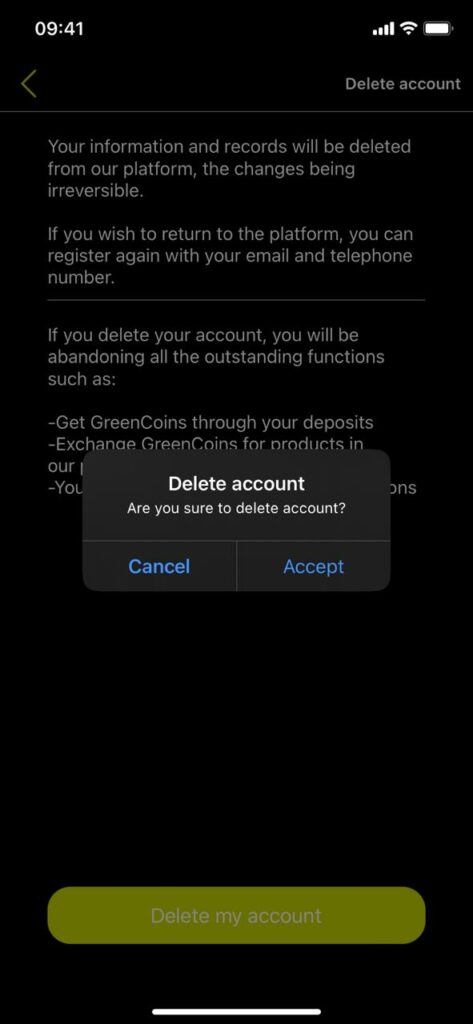
Step 5
Finally, confirm the deletion of the account by clicking the “Accept” button.